MSI has unveiled a new tool designed to simplify the management of RGB lighting for their hardware. Dubbed Portal X, this web-based tool offers a streamlined way to customize the lighting on various MSI components. Although not as comprehensive as the MSI Mystic Light, Portal X provides a quick and easy solution for users looking to adjust their RGB settings without the hassle of lengthy updates.
Introducing MSI Portal X
Portal X emerges as a lightweight alternative to the MSI Mystic Light app, providing swift access to lighting controls for MSI products. This announcement was made by MSI, highlighting Portal X’s ability to quickly modify lighting modes for MSI motherboards, graphics cards, and memory modules.
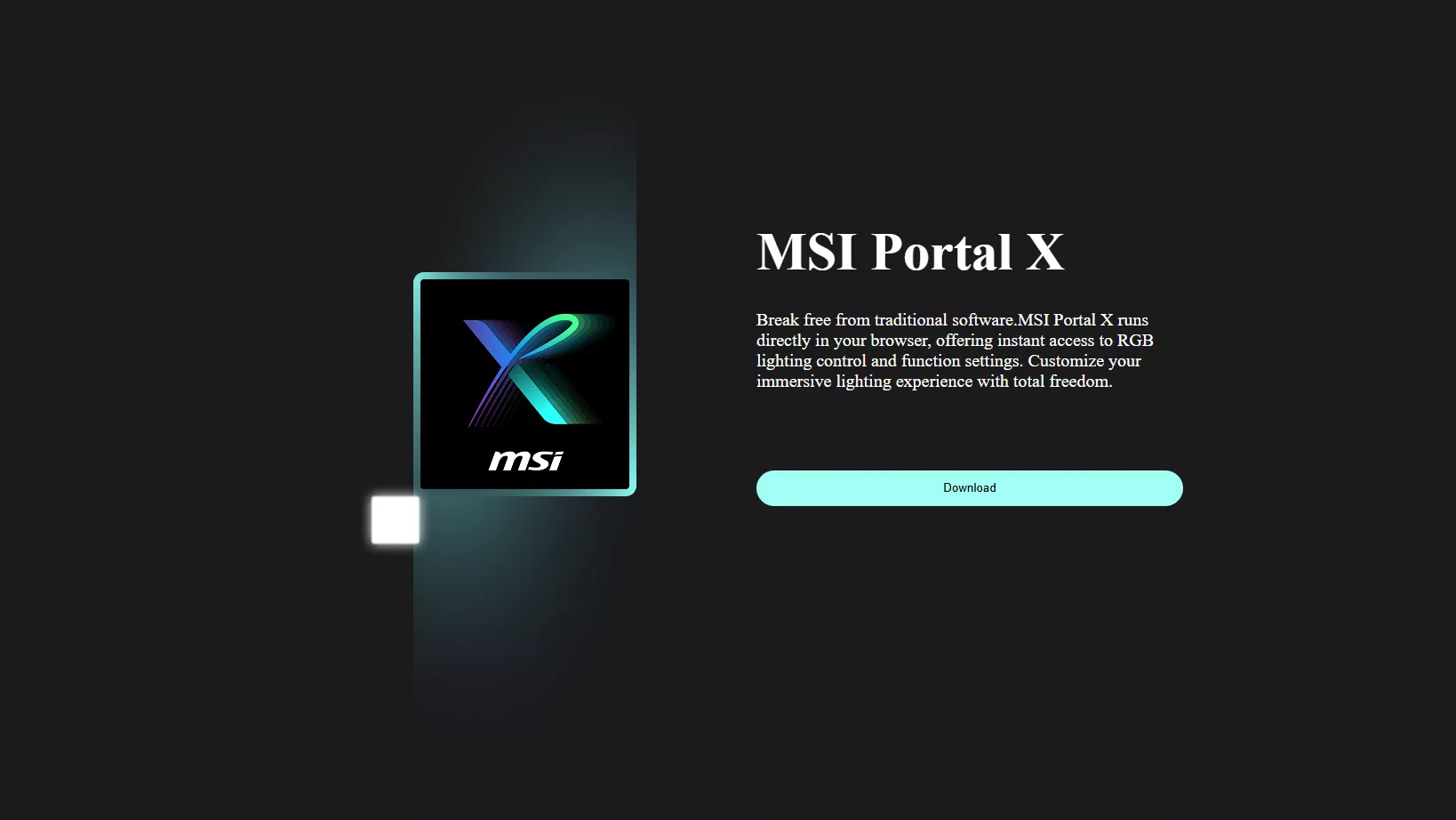
While Portal X might lack the extensive functionality of Mystic Light, it still offers essential lighting controls for those who prefer simplicity. The tool is compatible with these MSI components:
- MSI Motherboards
- MSI Graphics Cards
- Memory modules
Key Features and Compatibility
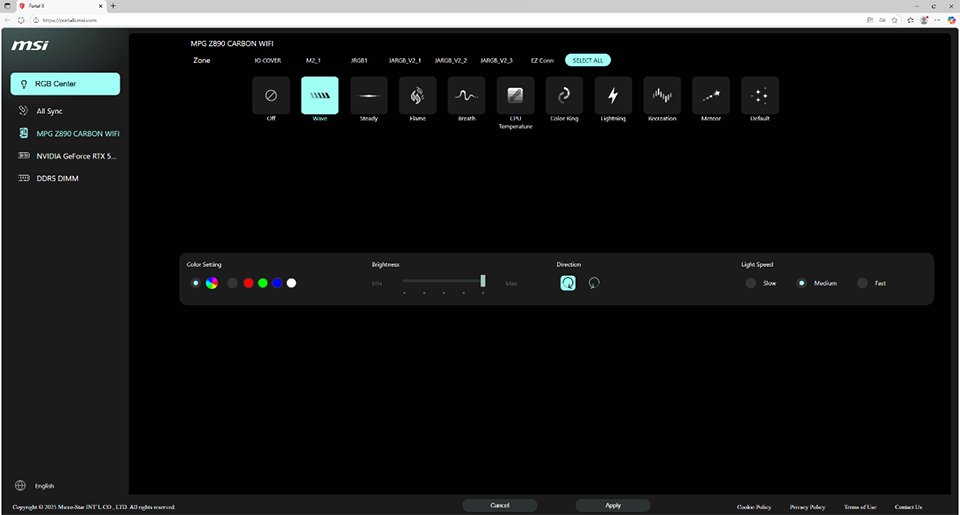
Portal X supports numerous memory modules, allowing users to synchronize their RGB settings across different MSI components efficiently. A notable advantage is that Portal X does not require updates, operating directly from a browser with support for both Edge and Chrome. Once installed, users can effortlessly manage their RGB lighting through a simple interface without waiting for updates.

It’s important to note that Portal X requires an internet connection for access. Users can manage RGB settings on fans and AIO coolers connected to motherboard ARGB headers. However, current limitations include the inability to control fan speeds or AIO display screens, a feature that may be added based on user demand in the future.
