REPO stands out as a captivating cooperative horror experience that allows up to six players to venture through spine-chilling environments together. This intense multiplayer adventure demands strategic coordination, meticulous preparation, and nerves of steel to overcome its challenges. The game’s dedicated community has developed remarkable modifications that expand gameplay possibilities, introduce larger player counts, and add unique customization options. This comprehensive tutorial will walk you through the complete process of setting up modifications for REPO.
Installing REPO Modifications
Using Thunderstore Mod Manager
The most straightforward method for adding modifications to REPO involves utilizing the Thunderstore Mod Manager application. This powerful tool streamlines the entire modding workflow, from discovering new content to maintaining existing installations. Begin by downloading the Overwolf platform and installing the Thunderstore application within it.
After completing the setup process, launch the Thunderstore Mod Manager and locate REPO in the game library. The following steps outline the complete modification installation procedure:
Navigate to the “Get mods” section to browse the extensive collection of available REPO modifications. The interface includes filtering options that help narrow down selections by specific categories. Players seeking particular modifications can utilize the search functionality at the page’s top.
When you discover an interesting modification, select its title to access detailed information about the content. Click the “Download” button to begin the installation process.
A version selection dialog will appear, prompting you to choose from available releases. Selecting the most recent version typically ensures access to the latest features and bug fixes. After making your selection, choose “Download with dependencies” to automatically install any required components.
Successfully installed modifications will appear in the “My mods” section of the manager. To launch REPO with your active modifications, click the blue “Start modded” button positioned in the upper right corner of the Thunderstore interface.
Essential Prerequisites
Before installing any REPO modifications, the BepInExPack mod must be installed first. This foundational component appears prominently at the top of the “Get mods” section within Thunderstore Mod Manager. Without BepInExPack, other modifications will not function properly.
Setting up Multiplayer Modded Sessions
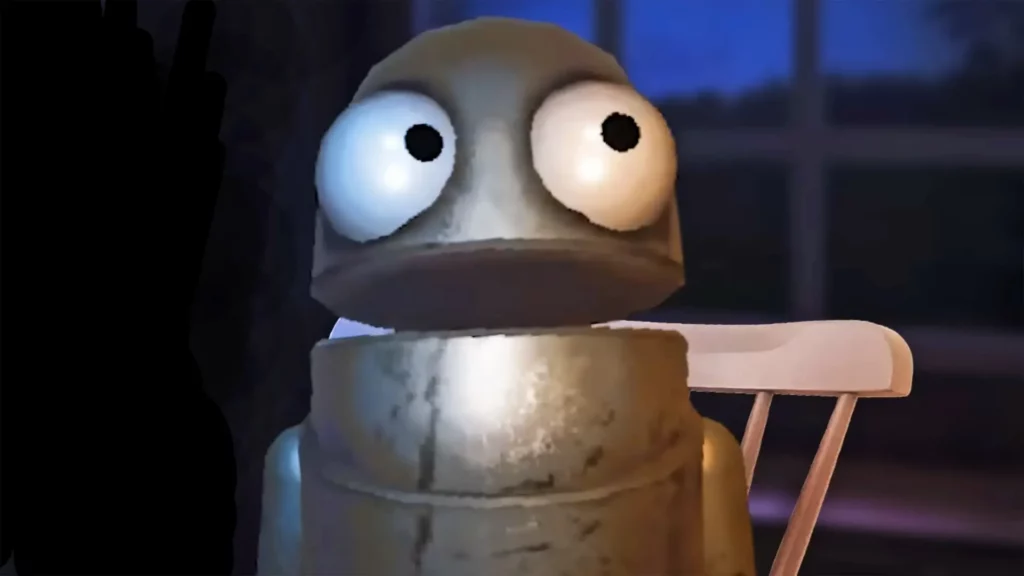
Sharing Modification Profiles
Playing modded REPO with friends requires sharing your specific modification configuration. The profile sharing system ensures all participants have identical setups for seamless multiplayer experiences.
Access the sharing feature by opening Thunderstore and selecting the “Share” option at the window’s top. The system generates a unique alphanumeric profile code that represents your current modification setup. Distribute this code to friends who wish to join your modded sessions.
Installing Shared Profiles
Friends receiving your profile code must complete several steps to replicate your modification setup:
First, they need to install Thunderstore if not already available on their system. Once the application launches, they should select “Change profile” from the main interface.
Next, click “Import/Update” followed by “From code” to access the profile import functionality. In the text field that appears, paste the shared profile code you provided.
The system offers two installation options: creating a dedicated profile specifically for these modifications or updating an existing profile to include the new content. Thunderstore automatically handles the download and installation of all required modifications.
Finally, friends must launch REPO through the Thunderstore interface to ensure proper modification loading. This process guarantees everyone shares identical modification configurations for optimal multiplayer compatibility.
